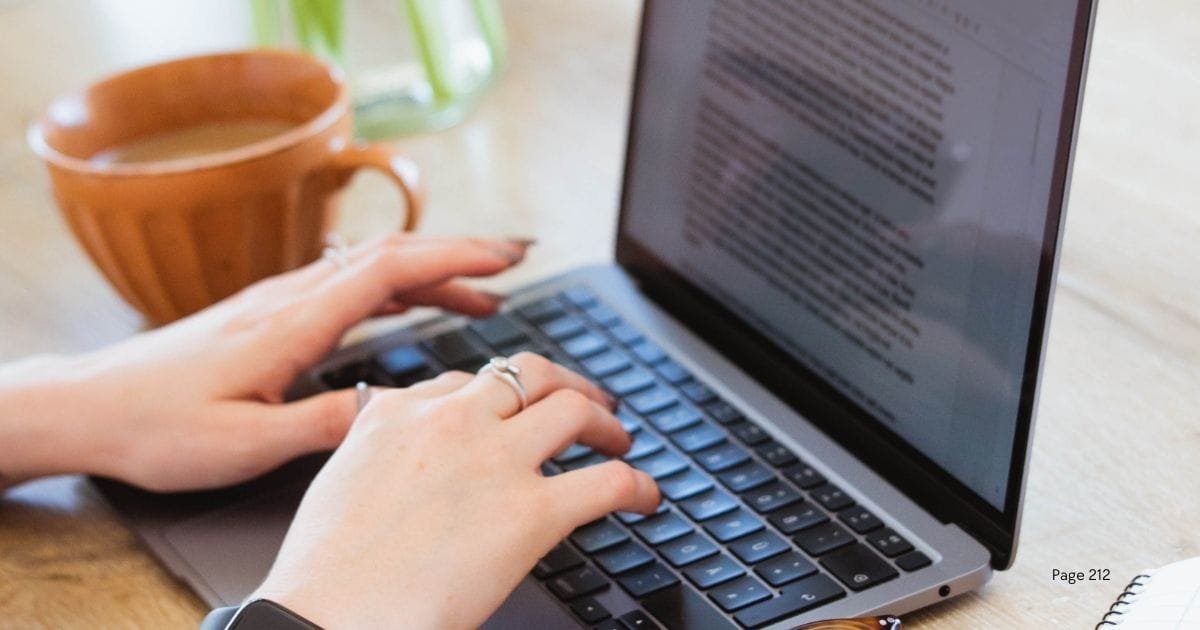Administrative assistants juggle multiple responsibilities daily, from managing schedules to streamlining operations. To excel in this role, mastering time management is crucial. Here are 7 time-saving hacks for administrative assistants that will help you stay organized, boost productivity, and reduce stress.
1. Prioritize Tasks with the Eisenhower Matrix
The Eisenhower Matrix is a powerful tool for categorizing tasks based on urgency and importance:
- Urgent and Important: Do these immediately.
- Important but Not Urgent: Schedule them for later.
- Urgent but Not Important: Delegate these tasks.
- Neither Urgent nor Important: Eliminate these.
Why It Works:
It ensures you focus on high-priority tasks and avoid wasting time on non-essential activities.
2. Automate Repetitive Tasks
Repetitive tasks like scheduling meetings, sending reminders, and data entry can consume valuable time. Leverage automation tools to handle these tasks efficiently:
- Use Calendly for meeting scheduling.
- Automate email follow-ups with Boomerang or Mailbutler.
- Use Zapier to connect apps and automate workflows.
Benefits:
Automation frees up time for more strategic tasks and minimizes errors.
3. Master Keyboard Shortcuts
Keyboard shortcuts can significantly speed up your work, especially when using office software like Microsoft Word, Excel, or Google Workspace.
Examples:
- Ctrl + C/V/X: Copy, paste, and cut.
- Ctrl + Shift + T: Reopen a closed browser tab.
- Alt + Tab: Switch between applications.
Why It’s Effective:
Small time savings add up over the day, making you more efficient.
4. Batch Similar Tasks Together
Switching between tasks can cause a loss of focus and efficiency. Instead, group similar tasks and complete them in batches.
Examples:
- Respond to emails at set times (e.g., 10 AM and 3 PM).
- Schedule a specific time block for data entry or report preparation.
Benefits:
Minimizes context switching and increases productivity.
5. Leverage Project Management Tools
Tools like Trello, Asana, or Monday.com can help you organize tasks, set deadlines, and track progress.
Tips for Use:
- Create separate boards for different projects.
- Use deadlines and reminders to stay on track.
- Collaborate with team members to delegate responsibilities.
Why It Works:
It keeps you and your team aligned, ensuring no task falls through the cracks.
6. Use Templates for Recurring Tasks
Save time by creating templates for tasks you perform frequently, such as emails, reports, or meeting agendas.
Tools for Templates:
- Google Docs: For reusable document templates.
- Canva: For creating consistent visuals.
- Outlook or Gmail: For pre-written email responses.
Benefits:
Templates reduce the need to start from scratch and maintain consistency across tasks.
7. Set Clear Boundaries and Manage Interruptions
Frequent interruptions can disrupt your workflow and waste time. Set boundaries to minimize distractions:
- Use a “Do Not Disturb” mode on your devices during focus hours.
- Politely inform colleagues when you’re busy.
- Schedule “open hours” when people can approach you for non-urgent matters.
Why It’s Effective:
It creates dedicated time for deep work and helps you accomplish tasks faster.
Why Time-Saving Hacks Matter
By implementing these hacks, administrative assistants can:
- Reduce stress and avoid burnout.
- Handle tasks more efficiently.
- Create more time for professional growth and strategic contributions.
FAQs About Time Management for Administrative Assistants
1. What is the best way to prioritize tasks?
Using tools like the Eisenhower Matrix or task management software helps you focus on what matters most.
2. How can I minimize interruptions during work?
Set clear boundaries, communicate your focus hours, and use tools like “Do Not Disturb” mode to limit distractions.
3. Are automation tools worth the investment?
Yes, automation tools save significant time and reduce errors, making them invaluable for administrative tasks.
4. What project management tool is best for beginners?
Trello is an excellent choice for beginners due to its user-friendly interface and visual task organization.
5. How do I improve efficiency with email management?
Schedule dedicated email-checking times, use templates for recurring emails, and automate follow-ups with tools like Boomerang.