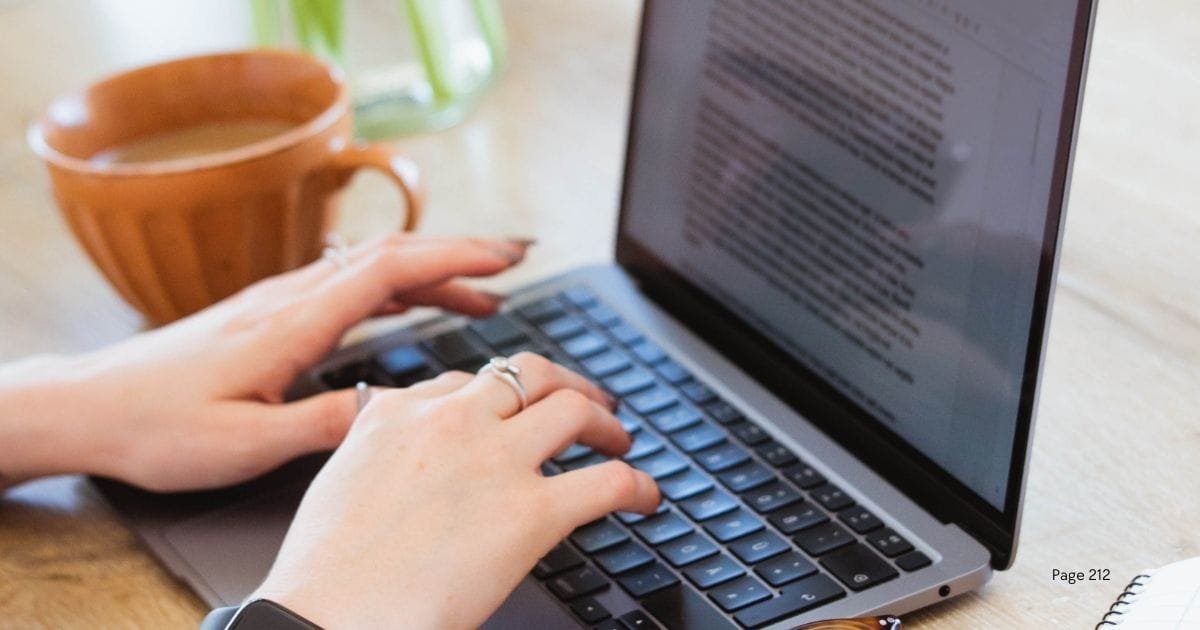Staying organized is not just a desirable trait for administrative support specialists—it’s an essential skill that defines the success of their role. Administrative professionals manage multiple responsibilities, from scheduling meetings and handling communications to ensuring that operations run smoothly. Without effective organizational strategies, it’s easy to feel overwhelmed by the demands of the job.
In this comprehensive guide, we’ll delve into 12 proven tips to stay organized as an administrative support specialist, exploring practical tools, real-world scenarios, and actionable advice to help you master your role and thrive in the workplace.
1. Start Your Day with a Clear Plan
The key to a productive day is beginning with a well-defined plan. Without a roadmap, it’s easy to lose focus or spend time on low-priority tasks. Planning helps you allocate your time efficiently and stay aligned with your goals.
How to Create an Effective Daily Plan:
- Prioritize Your Tasks: Use methods like the Eisenhower Matrix to classify tasks by urgency and importance.
- Set Realistic Goals: Avoid overloading your schedule; aim for 3-5 critical tasks per day.
- Use Planning Tools: Tools like Google Calendar and Todoist make it easy to outline and track your daily activities.
Pro Tip:
Review your task list the night before to hit the ground running in the morning.
2. Declutter Your Workspace
A cluttered workspace can lead to mental clutter, making it harder to focus and find important documents. A clean and organized desk is the foundation of an efficient work environment.
Steps to Declutter:
- Sort and Discard: Remove unnecessary items from your desk.
- Organize Documents: Use labeled folders or filing cabinets for physical papers.
- Adopt Minimalism: Keep only the essentials on your desk, such as your computer, planner, and a pen holder.
Digital Decluttering:
- Regularly clean up your desktop and organize files into clearly labeled folders.
- Use cloud storage tools like Dropbox or Google Drive to reduce reliance on physical documents.
3. Embrace Digital Tools for Efficiency
Administrative specialists often juggle multiple responsibilities, and digital tools can streamline these tasks. From scheduling to file management, the right tools can save time and reduce stress.
Must-Have Tools:
- Evernote: For taking notes and organizing ideas.
- Slack: For seamless team communication.
- Microsoft Teams: For virtual meetings and file sharing.
Real-World Example:
Imagine coordinating a project involving multiple stakeholders. Using Asana, you can assign tasks, set deadlines, and track progress in real time, ensuring everyone stays aligned.
4. Develop an Effective Filing System
Efficient filing systems are vital for quick access to important documents. Whether you prefer physical or digital filing, consistency is key.
Physical Filing:
- Use labeled folders for categories like “Invoices,” “Contracts,” and “Meeting Notes.”
- Organize documents by date for easy retrieval.
Digital Filing:
- Create main folders and subfolders to group related files.
- Use consistent naming conventions (e.g., “ClientName_ProjectName_Date”).
Pro Tip:
Dedicate 10-15 minutes weekly to review and update your filing system.
5. Implement Time Blocking
Time blocking is a powerful time management technique that involves dedicating specific blocks of time to individual tasks or categories of work.
How to Time Block Effectively:
- Identify Your Priorities: List tasks that require deep focus.
- Allocate Time Slots: Assign each task a specific time period on your calendar.
- Stick to the Schedule: Avoid multitasking or deviating from your plan.
Example:
- 8:00–9:00 AM: Email management.
- 9:30–11:00 AM: Report preparation.
- 11:30 AM–12:00 PM: Team meeting.
6. Master Calendar Management
As an administrative support specialist, managing schedules is one of your core responsibilities. A well-maintained calendar ensures you never miss a meeting or deadline.
Tips for Calendar Management:
- Use Color-Coding: Assign colors to differentiate between types of events (e.g., meetings, deadlines, personal time).
- Set Reminders: Use notifications to stay ahead of appointments.
- Integrate Tools: Sync your calendar with apps like Calendly or Zoom for streamlined scheduling.
Pro Tip:
Block “buffer time” between meetings to prepare and catch up.
7. Use Templates for Recurring Tasks
Recurring tasks can be time-consuming if you start from scratch each time. Templates allow you to complete these tasks quickly and consistently.
Examples of Templates to Create:
- Email Responses: Templates for common inquiries.
- Meeting Agendas: Standardized formats for team meetings.
- Reports: Pre-designed structures for recurring reports.
Tools for Templates:
- Google Docs: Create and store reusable document templates.
- Canva: Design visually appealing templates for presentations or flyers.
8. Organize Your Inbox
An organized inbox can save you significant time and reduce stress. Email management is a critical skill for administrative support professionals.
Inbox Management Tips:
- Create Folders: Use categories like “To-Do,” “Waiting for Response,” and “Completed.”
- Use Filters: Automatically sort incoming emails into appropriate folders.
- Set Email Check Times: Check your inbox at scheduled intervals (e.g., morning, after lunch, end of the day).
9. Regularly Update Your Task List
Your task list is a living document that should reflect your current priorities. Updating it regularly ensures nothing falls through the cracks.
Best Practices:
- Daily Updates: Review and revise your list at the start and end of each day.
- Weekly Reviews: Evaluate long-term goals and adjust your tasks accordingly.
10. Communicate Clearly and Proactively
Miscommunication can lead to delays and frustration. As an administrative support specialist, it’s your responsibility to ensure clarity in all interactions.
How to Communicate Effectively:
- Confirm Task Requirements: Double-check with team members before starting a task.
- Provide Updates: Keep stakeholders informed about progress or delays.
- Use Collaboration Tools: Apps like Slack or Microsoft Teams make communication seamless.
11. Leverage Automation for Repetitive Processes
Automation tools can handle repetitive tasks, freeing up your time for more strategic work.
Tools to Explore:
- Zapier: Connects apps to automate workflows.
- Calendly: Simplifies meeting scheduling.
- IFTTT (If This, Then That): Automates actions across devices and apps.
Real-World Example:
Use Zapier to automatically save email attachments to a specific folder in your cloud storage, reducing manual effort.
12. Review and Reflect Weekly
A weekly review allows you to evaluate your progress, identify challenges, and prepare for the week ahead.
Steps for an Effective Weekly Review:
- Assess Accomplishments: What did you achieve?
- Identify Bottlenecks: What slowed you down?
- Set Goals for Next Week: Focus on both short-term and long-term objectives.
Conclusion: Why Organization Matters
Staying organized as an administrative support specialist isn’t just about efficiency—it’s about demonstrating reliability, professionalism, and a commitment to excellence. By implementing these 12 tips, you’ll not only streamline your workflow but also position yourself as an indispensable member of your team.
FAQs About Staying Organized as an Administrative Specialist
1. What tools are best for staying organized in this role?
Google Calendar, Trello, and Evernote are excellent for managing tasks, schedules, and notes.
2. How do I handle an overwhelming workload?
Break tasks into smaller steps, prioritize based on deadlines, and delegate when possible.
3. What’s the best way to manage recurring tasks?
Create templates and automate processes to save time and maintain consistency.
4. How can I ensure I never miss a deadline?
Use calendar reminders and time-blocking techniques to stay on top of deadlines.
5. How do I balance multiple responsibilities effectively?
Stay organized with tools, maintain clear communication, and regularly update your task list.