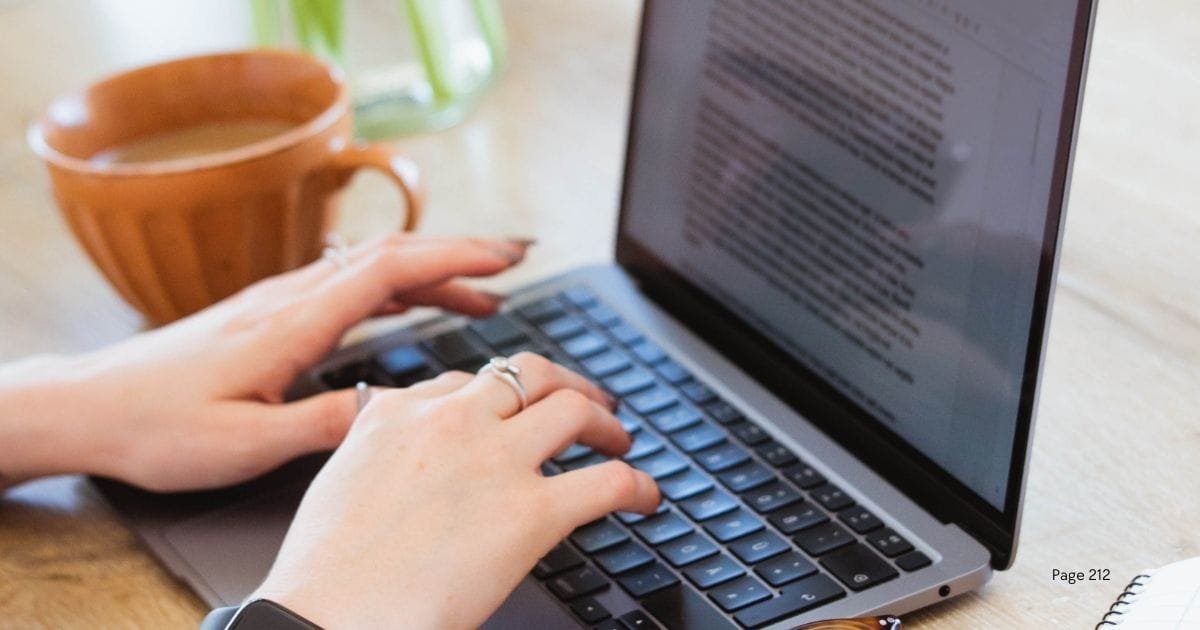Administrative support professionals play a critical role in managing operations, streamlining communication, and maintaining productivity within an organization. In today’s fast-paced work environment, leveraging the right tools can significantly enhance your efficiency and effectiveness. Here’s a list of the top 15 tools to boost efficiency in administrative support roles and help you excel in your career.
1. Microsoft Office Suite
Microsoft Office remains a cornerstone for administrative tasks. Tools like Word, Excel, and PowerPoint are essential for creating documents, analyzing data, and designing presentations.
Why It’s Essential:
- Comprehensive features for various administrative tasks.
- Widely used in most organizations.
2. Google Workspace (G Suite)
Google Workspace offers tools like Google Docs, Sheets, Slides, and Calendar for seamless collaboration and cloud-based accessibility.
Key Benefits:
- Real-time collaboration.
- Accessible from any device with internet access.
3. Slack
Slack is a popular communication tool that facilitates team collaboration with channels, direct messages, and integrations with other apps.
Key Features:
- Organized communication channels.
- File sharing and integration with tools like Google Drive.
4. Trello
Trello is a visual project management tool that uses boards, lists, and cards to organize tasks and projects.
Why It’s Useful:
- Simple, user-friendly interface.
- Ideal for managing multiple projects and deadlines.
5. Asana
Asana helps teams organize, track, and manage their work. It’s a robust tool for project management and task delegation.
Key Features:
- Task dependencies and timelines.
- Integrates with tools like Slack and Google Workspace.
6. Calendly
Calendly simplifies scheduling by allowing you to share your availability and let others book meetings.
Key Benefits:
- Eliminates back-and-forth emails.
- Syncs with your calendar to avoid conflicts.
7. Zoom
For virtual meetings and webinars, Zoom is an indispensable tool. Its features include screen sharing, breakout rooms, and recording capabilities.
Why It’s a Must-Have:
- Reliable video conferencing.
- Great for hosting large or small virtual meetings.
8. Evernote
Evernote is a versatile note-taking app that helps you organize information, ideas, and tasks in one place.
Key Features:
- Tagging and search functionality.
- Syncs across all your devices.
9. Canva
Canva is a design tool that enables administrative professionals to create visually appealing presentations, flyers, and social media graphics.
Why It’s Useful:
- User-friendly with templates for non-designers.
- Ideal for creating professional-looking visuals quickly.
10. Doodle
Doodle simplifies the process of scheduling meetings by finding the best time that works for everyone.
Key Features:
- Group polls for scheduling.
- Works well for large teams or external clients.
11. Grammarly
Grammarly is a writing assistant that ensures your emails, documents, and communications are error-free and professional.
Benefits:
- Grammar and spell-checking.
- Suggestions for tone and clarity.
12. Notion
Notion combines note-taking, project management, and collaboration features in one platform.
Why It’s Versatile:
- Customizable workspace.
- Ideal for creating wikis, project boards, and databases.
13. DocuSign
DocuSign enables you to sign and send documents securely, reducing paperwork and speeding up processes.
Key Features:
- Electronic signatures.
- Secure and legally binding.
14. Hootsuite
If part of your administrative role involves managing social media accounts, Hootsuite is a powerful tool for scheduling and monitoring posts.
Benefits:
- Multi-platform management.
- Analytics and reporting features.
15. Toggl Track
Toggl Track helps you monitor how you spend your time, making it easier to identify inefficiencies and improve productivity.
Key Features:
- Easy-to-use time tracking.
- Integration with tools like Asana and Trello.
How These Tools Enhance Administrative Efficiency
By incorporating these tools into your daily routine, you can:
- Automate repetitive tasks to save time.
- Improve team communication and collaboration.
- Manage projects and deadlines with greater ease.
- Deliver polished, professional results consistently.
FAQs About Tools for Administrative Support
1. What are the most essential tools for administrative professionals?
Microsoft Office, Google Workspace, and Slack are foundational tools for most administrative support roles.
2. Can free tools like Trello and Canva be effective for administrative tasks?
Yes, many free versions of tools like Trello and Canva offer robust features that are sufficient for most tasks.
3. What is the best tool for scheduling meetings?
Calendly and Doodle are both excellent for scheduling, with features that eliminate back-and-forth emails.
4. How do I decide which project management tool to use?
Consider your team’s needs and workflow. Trello is great for simplicity, while Asana offers more advanced features for complex projects.
5. Are there any certifications for mastering these tools?
Yes, platforms like LinkedIn Learning and Coursera offer certifications in Microsoft Office, Google Workspace, and project management tools like Asana.