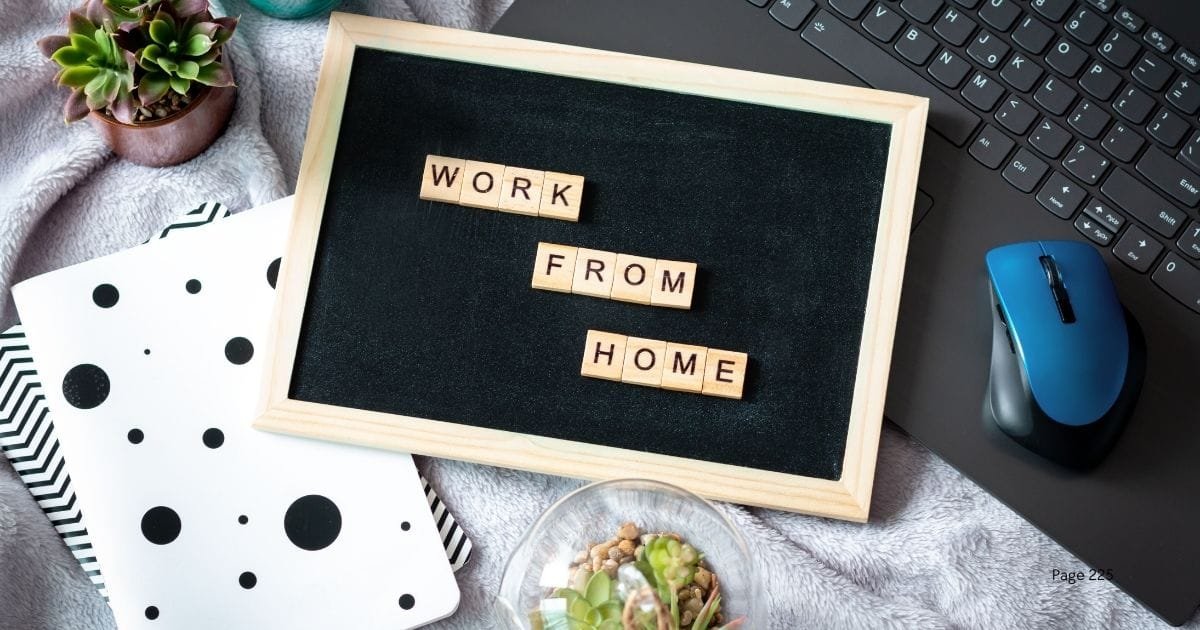What Operating System Includes a Virtual Assistant? As a freelancer virtual assistant with over a decade of experience, I’ve seen how virtual assistants integrated into operating systems can significantly enhance productivity and user experience. Virtual assistants are digital tools that help users perform various tasks through voice commands, text input, or automated actions. In this comprehensive guide, we will explore which operating systems include a virtual assistant and the features that make these assistants indispensable for everyday use. Let’s dive in!
1. Virtual Assistants
Overview
Virtual assistants are software agents that can perform tasks or services for an individual based on commands or questions. These assistants are integrated into various operating systems to provide hands-free assistance and improve user productivity.
Key Benefits
- Hands-Free Operation: Perform tasks without touching your device.
- Efficiency: Quickly access information and perform actions.
- Accessibility: Assist users with disabilities in navigating their devices.
- Personalization: Adapt to user preferences and behaviors over time.
Common Tasks for Virtual Assistants
- Setting reminders and alarms
- Sending messages and emails
- Searching the web
- Managing calendars and appointments
- Providing weather updates and news
2. Windows: Cortana
Overview
Cortana is the virtual assistant integrated into the Windows operating system. Named after a character from the Halo video game series, Cortana was designed to help users with various tasks through voice commands and text input.
Key Features
- Voice Commands: Control your PC and perform tasks using voice commands.
- Reminders and Alerts: Set reminders and receive notifications.
- Search Functionality: Search the web, your PC, and your files.
- Integration with Microsoft Services: Sync with Outlook, OneDrive, and other Microsoft services.
- Personalization: Learn user preferences and provide personalized suggestions.
How to Use Cortana
- Activate Cortana: Click on the Cortana icon on the taskbar or use the keyboard shortcut (Windows + C).
- Voice Commands: Use voice commands like “Hey Cortana” followed by your request.
- Text Input: Type your commands into the Cortana search bar.
Why You Need It
Cortana helps you manage your tasks and find information quickly, making it an essential tool for Windows users. Its integration with Microsoft services enhances productivity and streamlines your workflow.
3. macOS: Siri
Overview
Siri is the virtual assistant integrated into the macOS operating system. Known for its natural language processing capabilities, Siri helps users perform a wide range of tasks on their Mac devices.
Key Features
- Voice Commands: Control your Mac and perform tasks using voice commands.
- Search Functionality: Search the web, your Mac, and your files.
- Integration with Apple Services: Sync with iCloud, Mail, Calendar, and other Apple services.
- Home Automation: Control smart home devices using Siri.
- Continuity: Seamlessly transition tasks between Apple devices.
How to Use Siri
- Activate Siri: Click on the Siri icon in the menu bar or use the keyboard shortcut (Command + Space).
- Voice Commands: Use voice commands like “Hey Siri” followed by your request.
Why You Need It
Siri enhances the macOS user experience by providing hands-free assistance and integrating seamlessly with other Apple services. It’s a valuable tool for managing tasks and accessing information quickly.
4. iOS: Siri
Overview
Siri is also the virtual assistant integrated into the iOS operating system, providing assistance on iPhones, iPads, and other Apple devices. Siri’s capabilities on iOS are similar to those on macOS, with additional features tailored for mobile devices.
Key Features
- Voice Commands: Control your iOS device and perform tasks using voice commands.
- App Integration: Interact with third-party apps using Siri Shortcuts.
- Personalization: Adapt to user preferences and provide personalized suggestions.
- Communication: Send messages, make calls, and manage contacts.
- Navigation: Get directions and traffic updates using Apple Maps.
How to Use Siri
- Activate Siri: Press and hold the Home button or use the side button on newer iPhones.
- Voice Commands: Use voice commands like “Hey Siri” followed by your request.
Why You Need It
Siri on iOS provides hands-free assistance and integrates seamlessly with Apple services and apps, making it an essential tool for mobile users. Its personalized suggestions and natural language processing enhance the overall user experience.
5. Android: Google Assistant
Overview
Google Assistant is the virtual assistant integrated into the Android operating system. Known for its advanced AI capabilities, Google Assistant provides comprehensive assistance on a wide range of tasks.
Key Features
- Voice Commands: Control your Android device and perform tasks using voice commands.
- Search Functionality: Search the web, your device, and apps.
- Integration with Google Services: Sync with Google Calendar, Gmail, Google Drive, and other Google services.
- Smart Home Control: Manage smart home devices using Google Assistant.
- Third-Party App Integration: Interact with third-party apps for enhanced functionality.
How to Use Google Assistant
- Activate Google Assistant: Press and hold the Home button or use the voice command “Hey Google.”
- Voice Commands: Use voice commands followed by your request.
Why You Need It
Google Assistant provides powerful AI-driven assistance, integrating seamlessly with Google services and third-party apps. It’s a versatile tool for managing tasks, accessing information, and controlling smart home devices.
6. Linux: Mycroft
Overview
Mycroft is an open-source virtual assistant available for the Linux operating system. Designed to be customizable and privacy-focused, Mycroft provides users with a flexible virtual assistant experience.
Key Features
- Customizable: Customize Mycroft’s skills and functionalities according to your needs.
- Privacy-Focused: Emphasize privacy and control over your data.
- Integration with Linux Systems: Seamlessly integrate with various Linux distributions and applications.
- Voice Commands: Control your Linux device and perform tasks using voice commands.
- Community Support: Benefit from a community-driven development model with continuous updates and improvements.
How to Use Mycroft
- Install Mycroft: Follow the installation instructions for your Linux distribution.
- Activate Mycroft: Use the voice command “Hey Mycroft” followed by your request.
- Customize Skills: Use the Mycroft Skills Manager to add and customize skills.
Why You Need It
Mycroft offers a highly customizable and privacy-focused virtual assistant experience for Linux users. Its open-source nature allows for extensive customization and community-driven improvements.
7. Comparing Features of Virtual Assistants
Feature Comparison
Here is a comparison of key features across the virtual assistants mentioned:
| Feature | Cortana (Windows) | Siri (macOS, iOS) | Google Assistant (Android) | Mycroft (Linux) |
|---|---|---|---|---|
| Voice Commands | Yes | Yes | Yes | Yes |
| Search Functionality | Yes | Yes | Yes | Yes |
| Integration with Services | Microsoft | Apple | Linux Applications | |
| Personalization | Yes | Yes | Yes | Yes |
| Smart Home Control | Limited | Yes | Yes | Yes |
| Third-Party App Integration | Limited | Yes | Yes | Yes |
| Customization | No | Limited | Limited | Yes |
| Privacy Focus | Standard | Standard | Standard | High |
Choosing the Right Virtual Assistant
The choice of virtual assistant depends on your specific needs and the operating system you use. Each virtual assistant offers unique features and benefits, making them suitable for different use cases.
FAQs
1. What is the best operating system for a virtual assistant?
The best operating system for a virtual assistant depends on your specific needs and preferences. Windows users may prefer Cortana, macOS and iOS users may prefer Siri, Android users may prefer Google Assistant, and Linux users may prefer Mycroft.
2. Can I use multiple virtual assistants on different devices?
Yes, you can use multiple virtual assistants on different devices. For example, you can use Siri on your iPhone, Google Assistant on your Android tablet, and Cortana on your Windows PC.
3. Are virtual assistants secure?
Virtual assistants are designed with security features to protect your data. However, it’s important to review the privacy settings and permissions for each virtual assistant to ensure your data is secure.
4. Can virtual assistants integrate with smart home devices?
Yes, many virtual assistants, such as Google Assistant and Siri, can integrate with smart home devices. This
5. How do virtual assistants learn and improve over time?
Virtual assistants use machine learning algorithms to improve their performance over time. They learn from user interactions and data to provide more accurate responses and personalized suggestions. However, users have the option to manage their data and privacy settings.
Conclusion
Virtual assistants have become an integral part of modern operating systems, providing users with hands-free assistance and improving productivity. Each operating system offers unique virtual assistant options tailored to different needs:
- Windows: Cortana
- macOS: Siri
- iOS: Siri
- Android: Google Assistant
- Linux: Mycroft
By understanding the features and capabilities of these virtual assistants, you can choose the one that best fits your requirements and enhances your daily workflow. Whether you’re managing tasks, searching for information, or controlling smart home devices, virtual assistants can make your life easier and more efficient.
For more insights and resources on virtual assistant services, visit the Virtual Assistant Blog.